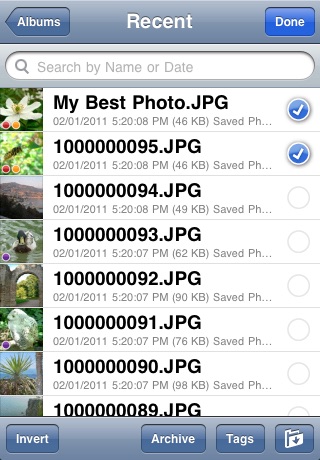Pictures app for iPhone and iPad
Developer: James Devenish
First release : 19 Jan 2011
App size: 1.9 Mb
★ October 2011 Bulletin: Some users may experience crashes with iOS 5. I’m currently investigating this.
At last, Pictures for iPhone is the all-in-one organizer for your mobile photo albums: tag your photos, view file info, browse by date, GPS location, and image similarity (in-app purchase), upload to Flickr & Facebook and take camera shots all in one app! View your mobile albums in the natural way: new images at the top. Photo management is made easy with built-in smart albums and tags.
That’s right, it’s a photo organizer, photo gallery, photo uploader, photo mapper and photo info viewer all in one app.
Access to full features requires in-app purchase. Find your favourite feature here:
• A better way to view your iPhone Camera Roll and Photo Libraries.
• Saves better quality photographs than Apple’s Camera app.
• Latest library albums synchronised with iPhoto/iTunes.
• See your most recent photos at the top of the list.
• Auto-rotate landscape and portrait photos to fill the screen.
• Swipe along your album through portrait and landscape axes.
• Smart Albums based on time, GPS location, colour badge or tag.
• Auto-tagging based on date, current GPS location, or search by address.
• Seven built-in colour badges for organising your photos.
• Complete freedom to tag images with your favourite keywords.
• Name your photos for search and export.
• Search for photos by name, date, month or year.
• Tick multiple photos to apply badges, tags, archive or export as a group.
• Find duplicates & similar images.
• Upload to Facebook and Flickr, one-by-one or in batches.
• Built-in FAQs.
• In-app upgrade from the free version to the full version.
• Send as e-mail, one-by-one or in batches.
• Upload tags, geo location, and privacy options to Flickr.
• Automatically scale down large images when sending over cellular data.
• View comprehensive photo including date & time, megapixels, file size, and aspect ratio.
• List of photos taken nearby your current GPS location.
• View geo-tagged photos on a world map.
• View photos based on their proximity to any other geo-tagged photo.
• Remembers your gallery scroll position.
• View thumbnails, filenames, date and file size at-a-glance.
• View the image count, latest date, and total kilobytes of each album.
• Create calendar events based on photo dates.
• Archive and unarchive your photos.
• Auto-scale large images to fit.
• Zoom and pan on large images.
• View full-screen (tap/hold).
• View small images at their natural size (unscaled).
• Double-tap to zoom into individual pixels (full resolution – double-tap or two-finger tap).
• Export photos and videos to other iPhone apps (doesn’t require iPhoto).
• Send feedback to the app’s developer with in-app contact.
Top features requested for the next version:
• Emoticon tags.
• Movie player.
Send me feedback about the features you want to see!